Webflow vs Wordpress 2022
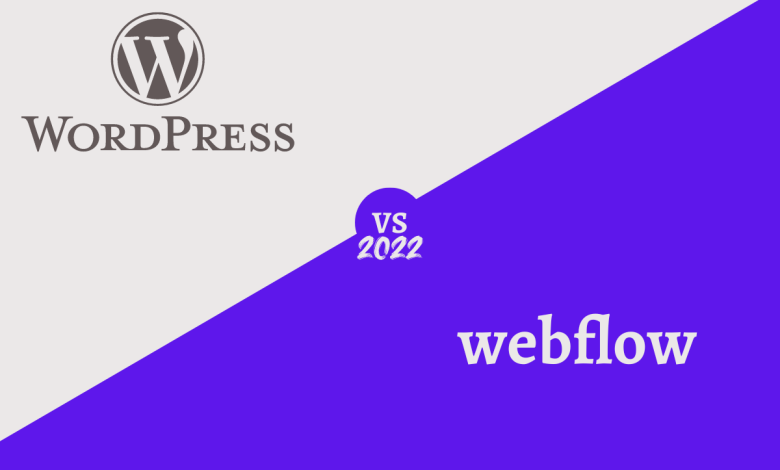
WordPress vs. Webflow Who will prevail in the conflict? Want to learn the solution? Both platforms for site design are beautiful. Nonetheless, each with unique qualities and benefits. Many of you may have heard about WordPress and how, because of its high-end capabilities, it has been sweeping the web-building world. In fact, they hire WordPress developer to create their website in WordPress.
On the other hand, the majority of you have also heard of Webflow, but you’re not sure if it offers the same revolutionary advantages that WordPress does or not. What’s the situation? Are you one of those people that adore WordPress, or are you interested in learning about and utilizing Webflow’s extensive features? So, in this post, we will discuss the difference between WordPress and Webflow.
Difference between Webflow and WordPress
Webflow is one of the best WordPress alternatives. Let’s learn about the criteria we should consider before selecting a website platform before diving into the detailed comparison. Now that we have a general understanding of both platforms, let’s discuss their differences and actually compare the features of Webflow and WordPress:
Ease-of-Use
The visual design editor proves that Webflow was created with designers and developers. Although it is stylish and packed with functionality, there might be a bit too much information on display for beginners. Although the interface is intuitive, getting used to it can take time. The fact that this makes use of a drag and drop interface is a major benefit. However, to make the most of the editor each element’s properties must be altered. As a result, even some of the simplest sites you design could be very labor-intensive.
The simplicity of WordPress is the main factor influencing its dominance in the CMS market. WordPress offers a straightforward and user-friendly dashboard that enables you to find what you’re looking for. Because of its emphasis on content management, the majority of the content you produce in WordPress is authored. WordPress’s built-in editor, Gutenberg, uses blocks by default. Basically, you select a block, add it to the post or page, and fill it with the necessary data. So, you can hire Wordpress developer to create your WordPress website.
Design
An excellent page builder with many choices is Webflow. Its biggest feature, which puts it on a level with the top page builders on WordPress, is actually this. Many people might even utilize Webflow to create WordPress pages.
Users can choose from a wide variety of styles to utilize as a starting point, and once they get the hang of the editor, they can create pages in a matter of minutes. However, Webflow’s strategy has a drawback in that it blends content development and design.
With only a few clicks, you can decorate your entire website using the unrivaled WordPress theme system. It plays a major role in its simplicity. You can choose from thousands of themes, each with its own features and designs. The flexibility of WordPress is its strength. You can utilize both full-page builders and themes.
Maintenance
Webflow is the easiest technique because it automatically updates. However, this could also be a hassle for some people. After all, it could take some time to learn the changes if an update makes a modification for which you are not prepared. Given that most updates are excellent and simple, you shouldn’t have any problems with automated updates. Sadly, Webflow doesn’t allow you to test updates before they go live. For seasoned coders, this might make or destroy the project.
WordPress requires minimal upkeep. Every time there is a new update for the WordPress core files, plugins, or themes, the platform will notify you. As a user, you have to do is select the Update option. You can get WordPress development services from professionals. Most can even be configured to do it automatically. Use of a subdomain as a testing environment is usually advised because you will be using a self-hosted WordPress site. By doing so, you can duplicate your website and test any improvements before adding them. The majority of web servers include routine backup as part of their service. Thus, you are prepared with a backup in case something does go wrong.
eCommerce
Numerous websites concentrate on eCommerce and online sales of goods and services. Although it might seem easy, setting up a storefront, receiving payments, and handling returns are all quite challenging tasks. Three of the several options that Webflow offers are a design for eCommerce. And those plans have a direct impact on what your site can do. It also influences the number of staff accounts you can have, the number of products you can offer, the annual selling volume, and even the transaction costs.
For comparison, the only plan with a transaction fee is the least expensive. Also, that this is in addition to any costs that Stripe or PayPal may charge you. Individual products can easily be added to the storefront, which was intended for them. It cannot, however, manage subscription-based services.
WooCommerce is WordPress’s secret weapon, making it one of the best eCommerce CMSs available, if not the best. It is a free WordPress plugin that you can use to add a storefront to any type of website and has more than 5 million active installs. It supports the most widely used payment processors, including PayPal and Stripe, and it has a tonne of custom themes, hundreds of add-ons, and the ability to handle all subscription and membership requirements.
Integration
When you build a website from the ground level, both of these are comprehensive solutions. And the shortcomings are filled with the integration option. No doubt, Webflow has an integration process and many of them are available by default. But they only intend to be a part of the Webflow hosting. When you move your hosting to another, they will stop working.
On the other hand, Wordpress relies on plugins to add any new feature or tool to the website. And many of these plugins offer integration options. So, you can hire Wordpress developer to integrate your WordPress website with every social media platform, page builder, analytic tool, and more. There are more than 58,000 plugins available which mean there is no shortage of integration options in WordPress.
Final Thoughts
These are both excellent CMS systems, but we would without a doubt suggest WordPress over Webflow for any project. In each of the categories we looked at, it is the undisputed champion. WordPress merely offers the simplest and most adaptable CMS experience available. With options for integration with all the major services, it excels at building any form of a website, from blogs to eCommerce. So, what are you looking for hire Wordpress developer now?








